Little Known
CSS Basics Typography
Typography 95%* of Web Design
CSS Font Properties
font
A shorthand property:
font-stylefont-weightfont-variantfont-sizeline-heightfont-family
font-size
Values: any number with a unit
15px200%1.2em1.5rem14vw
line-height
Values: any number, including unitless
1.620px200%1.2em1.5rem18vw
font-style
Values: keywords
normalitalicobliqueoblique 15deg
font-weight
Values: keywords, numbers
normalbold,boldest,boldestlight,lightest,lightest100-900
font-family
Values: comma-separate list of font-names
sans-serifGeorgia, serifLobster, fantasy-apple-system, sans-serif
font-family
But where do custom fonts come from?
📌
font-variant
Enables OpenType features
Values: keywords… lots of keywords
Also a shorthand
font-variant
Enables OpenType features
Values: keywords… lots of keywords
Also a shorthand
font-feature-settings
Enables OpenType features
Values: keywords… lots of keywords
Other Type Properties
text-decoration
line, style, color
text-transform
capitalize, uppercase, lowercase, full-width
text-align
left, right, start, end, center, justify, etc
text-shadow
Value: x-offset, y-offset, blur-radius, color
text-indent
Value: any number with a unit
letter-spacing
Value: any number with a unit (except %)
word-spacing
Value: any number with a unit (except %)
white-space
nowrap, pre, pre-wrap, pre-line
text-overflow
clip, ellipsis, [string]*
* poor support
More…
hyphensoverflow-wrapword-break- etc
Using Webfonts
3rd Party Webfonts
Various price points & subscriptions
Add a stylesheet link or JS script tag to your site
3rd Party Webfonts
Self-Hosted Webfonts
Managed in your asset pipeline & served from your domain (or CDN)
@font-face {
font-family: "My Cool Font";
src: url("path/to/file.woff") format("woff");
font-weight: 400;
font-style: normal;
}.cool-font {
font-family: My Cool Font, sans-serif;
}Self-Hosted Webfonts
Responsive Typography
Nothing Is Predictable
Screen-width is unpredictable.
Orientation is unpredictable.
Fallback fonts are unpredictable.
User zoom is unpredictable.
Basic Rules
Start with the paragraph
Readable font-size: avoid pixels
Readable line-length: 45-75 characters
Readable line-height: proportional to line-length
Scale up for headings
Pick a reasonable scale & multiply
- paragraph: 1em
- sub-headline: 1.2em
- headline: 1.44em
- headline-large: 1.73em
- hero: 2.07em
Make It Responsive

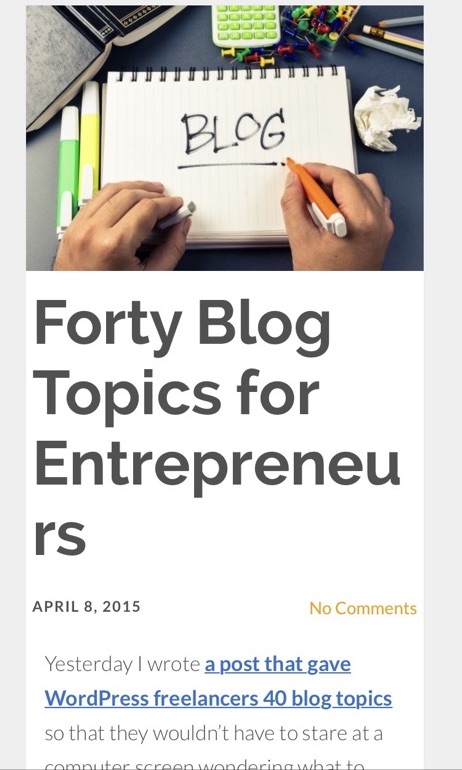
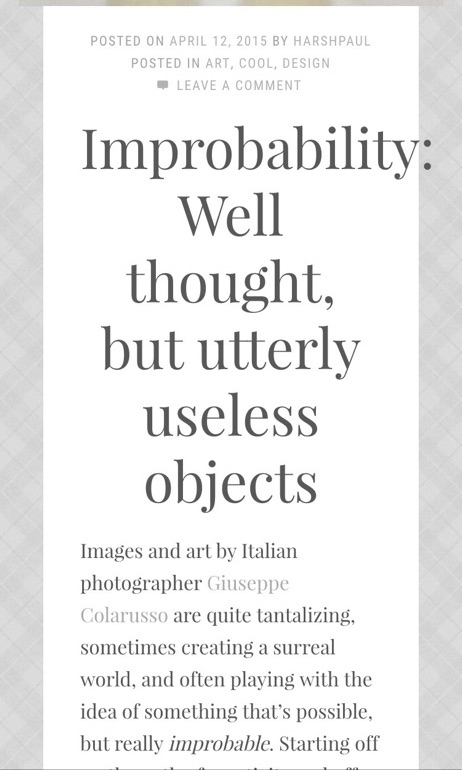
Make It Responsive
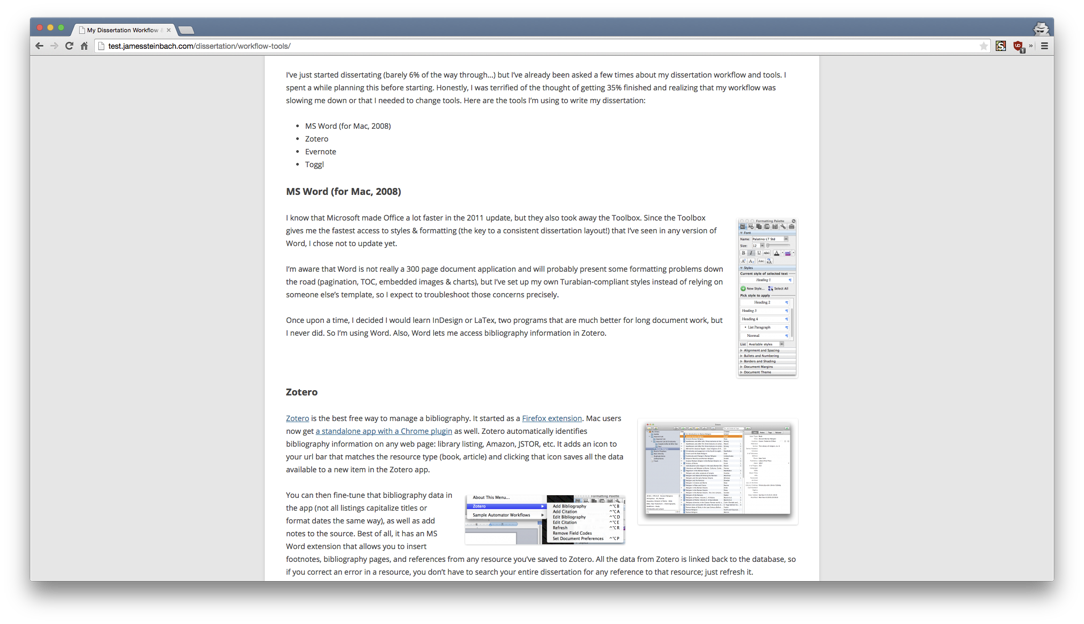
Make It Responsive
Narrower screens? Smaller modular scale.
Wider screens? Larger modular scale.
Vertical Rhythm
Consistent vertical spacing between elements
Bonus: every element’s line-height matches the rhythm
Double bonus: shift every element to baseline alignment
Vertical Rhythm
Have inline images? You’ll never have vertical rhythm.
¯\_(ツ)_/¯
Visual Hierarchy
More important things should be more visually interesting.
Don’t add more visual variety if an element is already distinct.
Think of all users; don’t rely on weak differences (e.g., color only).
p {
font: 1em/1.4;
color: #333;
}
h2 {
font: 1.44em/1 bold;
color: #112;
/* Probably don't add all this: */
font-style: italic;
font-variant: small-caps;
text-decoration: underline dashed orange;
}
Resources
Boilerplates
Sass Libraries
JS Libraries
- Typeset.js (pre-processor)
- Typography.js (client-side)
- FlowType.js (client-side)
Caution! Don’t rely on client-side JS to handle typography in real life!